 in the Inspector.想要使用纹理,在监视窗中点击Paint Textures按钮。
in the Inspector.想要使用纹理,在监视窗中点击Paint Textures按钮。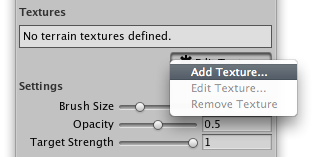 This will bring up the Add Terrain Texture dialog. 这将会弹出添加地形纹理对话框。
This will bring up the Add Terrain Texture dialog. 这将会弹出添加地形纹理对话框。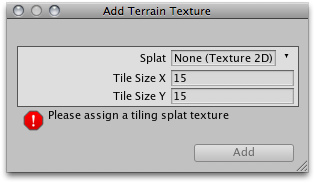
 Repeat this process for as many Terrain Textures as you like.重复这个过程你可以添加多个地形纹理。
Repeat this process for as many Terrain Textures as you like.重复这个过程你可以添加多个地形纹理。 Select the ***sh you want to use. The currently selected ***sh will be highlighted in blue.选择你想使用的笔刷,当前选中的笔刷会标记为蓝色高亮
Select the ***sh you want to use. The currently selected ***sh will be highlighted in blue.选择你想使用的笔刷,当前选中的笔刷会标记为蓝色高亮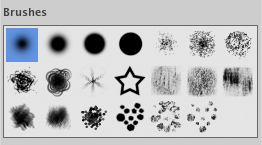 Select the ***sh Size, Opacity, and Target Strength.选择笔刷的尺寸,不透明度和目标强度。
Select the ***sh Size, Opacity, and Target Strength.选择笔刷的尺寸,不透明度和目标强度。 Click and drag on the terrain to draw the Terrain Texture.在地形上点击并拖拽来绘制地形纹理。
Click and drag on the terrain to draw the Terrain Texture.在地形上点击并拖拽来绘制地形纹理。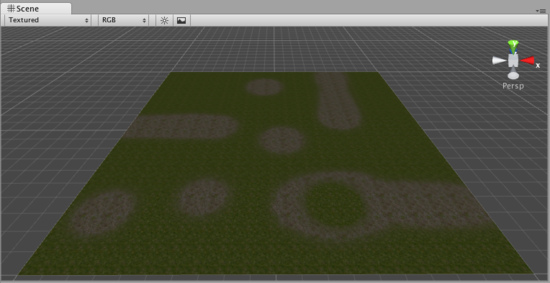 Use a variety of Textures, ***shes, Sizes, and Opacities to create a great variety of blended styles.使用若干纹理,笔刷,尺寸和不透明度来创建各种各样的混合样式
Use a variety of Textures, ***shes, Sizes, and Opacities to create a great variety of blended styles.使用若干纹理,笔刷,尺寸和不透明度来创建各种各样的混合样式 Note:When you have a ***sh selected, move your mouse over the Terrain in the Scene View and press F. This will center the Scene View over the mouse pointer position and automatically zoom in to the ***sh Size distance. This is the quickest & easiest way to navigate around your Terrain while creating it.注意:当你选中一个笔刷后,在场景视图中把鼠标移动到地形上然后按F键将会以你的鼠标位置为准居中场景并且会自动缩放到笔刷尺寸的距离。这是创建地形过程中在地形上导航最快且最容易的方法。
Note:When you have a ***sh selected, move your mouse over the Terrain in the Scene View and press F. This will center the Scene View over the mouse pointer position and automatically zoom in to the ***sh Size distance. This is the quickest & easiest way to navigate around your Terrain while creating it.注意:当你选中一个笔刷后,在场景视图中把鼠标移动到地形上然后按F键将会以你的鼠标位置为准居中场景并且会自动缩放到笔刷尺寸的距离。这是创建地形过程中在地形上导航最快且最容易的方法。| 欢迎光临 纳金网 (http://go.narkii.com/club/) | Powered by Discuz! X2.5 |