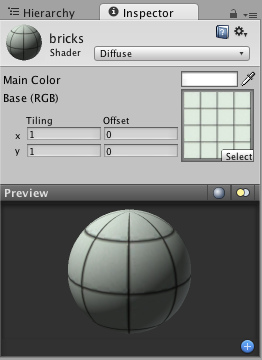 Each Material will look a little different in the Inspector, depending on the specific shader it is using. The shader iself determines what kind of properties will be available to adjust in the Inspector. Material inspector is described in detail in Material reference page. Remember that a shader is implemented through a Material. So while the shader defines the properties that will be shown in the Inspector, each Material actually contains the adjusted data from sliders, colors, and textures. The most important thing to remember about this is that a single shader can be used in multiple Materials, but a single Material cannot use multiple shaders.在检视面板中每个材质都看似有些不同,这依赖于其使用的特定Shader,这个Shader自身将确定在检视面板中匹配哪些属性是可用的,关于材质检视面板详细信息可以到材质参考页面查看。牢记shader是通过Material(材质)才能执行。于此同时这个Shader定义的属性将显示在检视面板,每个材质实际包含通过滑块,颜色及材质调整过的数据信息。要牢记非常重要的事情是一个单一的Shader能够被应用在多维材质中,但是一个单一的材质不能应用在多维Shader中。
Each Material will look a little different in the Inspector, depending on the specific shader it is using. The shader iself determines what kind of properties will be available to adjust in the Inspector. Material inspector is described in detail in Material reference page. Remember that a shader is implemented through a Material. So while the shader defines the properties that will be shown in the Inspector, each Material actually contains the adjusted data from sliders, colors, and textures. The most important thing to remember about this is that a single shader can be used in multiple Materials, but a single Material cannot use multiple shaders.在检视面板中每个材质都看似有些不同,这依赖于其使用的特定Shader,这个Shader自身将确定在检视面板中匹配哪些属性是可用的,关于材质检视面板详细信息可以到材质参考页面查看。牢记shader是通过Material(材质)才能执行。于此同时这个Shader定义的属性将显示在检视面板,每个材质实际包含通过滑块,颜色及材质调整过的数据信息。要牢记非常重要的事情是一个单一的Shader能够被应用在多维材质中,但是一个单一的材质不能应用在多维Shader中。| 欢迎光临 纳金网 (http://go.narkii.com/club/) | Powered by Discuz! X2.5 |