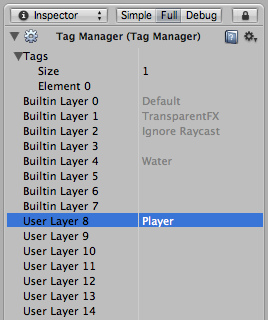 [Creating Layers 创建层]The first step is to create a new layer, which we can then assign to a GameObject. To create a new layer, open the Edit menu and select Project Settings->Tags.首先是创建一个新的层,随后将它指派给一个GameObject(即与该GameObject关联)。创建一个新的层只需要,打开编辑菜单,选择工程设置->标签。We create a new layer in one of the empty User Layers. We choose layer 8.在空用户层里创建一个新的层,我们选曾第8层。
[Creating Layers 创建层]The first step is to create a new layer, which we can then assign to a GameObject. To create a new layer, open the Edit menu and select Project Settings->Tags.首先是创建一个新的层,随后将它指派给一个GameObject(即与该GameObject关联)。创建一个新的层只需要,打开编辑菜单,选择工程设置->标签。We create a new layer in one of the empty User Layers. We choose layer 8.在空用户层里创建一个新的层,我们选曾第8层。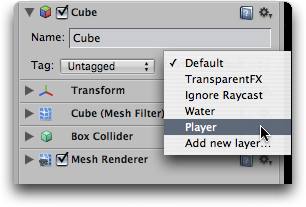 [Assigning Layers 分配层]Now that you have created a new layer, you have to assign the layer to one of the game objects.当你创建了一个新的层后,必须把它和一个游戏对象关联起来。In the tag manager we assigned the Player layer to be in layer 8.在标签管理器中,把玩家层放到层8中。
[Assigning Layers 分配层]Now that you have created a new layer, you have to assign the layer to one of the game objects.当你创建了一个新的层后,必须把它和一个游戏对象关联起来。In the tag manager we assigned the Player layer to be in layer 8.在标签管理器中,把玩家层放到层8中。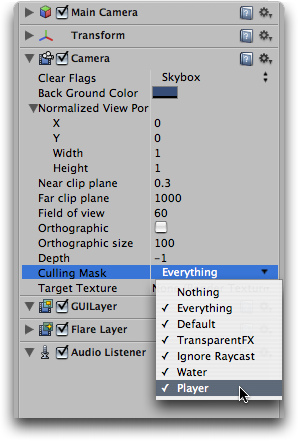 Drawing only a part of the scene with the camera's culling mask
Drawing only a part of the scene with the camera's culling mask| 欢迎光临 纳金网 (http://go.narkii.com/club/) | Powered by Discuz! X2.5 |