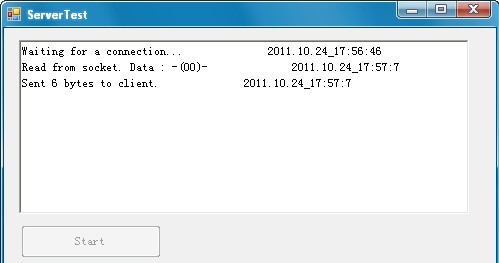 代码放在了下面的工程文件中,这里主要学习Unity中的客户端。总共分成3步:连接-发送-接受,简单的3步,这里的“192.168.0.154”是羽化本机的IP地址,大家要测试时不要忘了更改,再者若没打开服务器就运行本工程,就会停顿一定时间,在报错开始运行,原因是羽化没开多线程- -CtoS.cs[csharp] view plaincopyprint?
代码放在了下面的工程文件中,这里主要学习Unity中的客户端。总共分成3步:连接-发送-接受,简单的3步,这里的“192.168.0.154”是羽化本机的IP地址,大家要测试时不要忘了更改,再者若没打开服务器就运行本工程,就会停顿一定时间,在报错开始运行,原因是羽化没开多线程- -CtoS.cs[csharp] view plaincopyprint?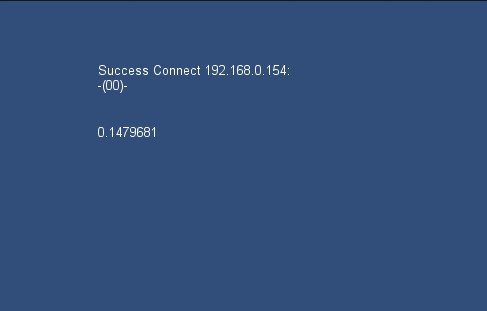 2. 下载和本地保存实例 下载是羽化一直关心的问题,由于开发的是网页和手机平台,有些资源要得到用户许可下载到本地,这样可以加速游戏运行,所以这里羽化就以一张图片为例,这里做了平台判断,在Android上依然可以保存在SD上,PC端就下载到了工程的download里面。代码如下:Download.cs[csharp] view plaincopyprint?
2. 下载和本地保存实例 下载是羽化一直关心的问题,由于开发的是网页和手机平台,有些资源要得到用户许可下载到本地,这样可以加速游戏运行,所以这里羽化就以一张图片为例,这里做了平台判断,在Android上依然可以保存在SD上,PC端就下载到了工程的download里面。代码如下:Download.cs[csharp] view plaincopyprint? 由于上面的服务器测试用C#,所以这个羽化也改写成了C#,方便管理,这里需要注意的是,保存的图片是以我们规定的形式输出出去的,羽化把这图片做成了这个模型的贴图,渐变显示出来,这个模型有动作的,羽化也让它播放了出来,图片为网上任意找的一张图片,当然也是羽化喜欢的东西-0- 那可怜的工资带不动的爱啊- - 老样子- -工程地址:http://dl.dbank.com/c0txqah13k 最后送上一张我们做的测试截图,Unity自带的Shader和高光贴图,虽然没有法线,效果还不错,消耗不是很大,还有很大上升空间~ ~ 手机上效果略次,微弱显示高光效果,有待改善- -
由于上面的服务器测试用C#,所以这个羽化也改写成了C#,方便管理,这里需要注意的是,保存的图片是以我们规定的形式输出出去的,羽化把这图片做成了这个模型的贴图,渐变显示出来,这个模型有动作的,羽化也让它播放了出来,图片为网上任意找的一张图片,当然也是羽化喜欢的东西-0- 那可怜的工资带不动的爱啊- - 老样子- -工程地址:http://dl.dbank.com/c0txqah13k 最后送上一张我们做的测试截图,Unity自带的Shader和高光贴图,虽然没有法线,效果还不错,消耗不是很大,还有很大上升空间~ ~ 手机上效果略次,微弱显示高光效果,有待改善- - 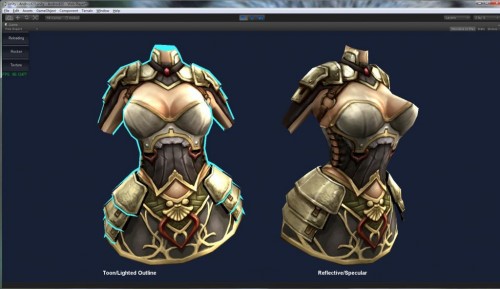 本文来源:羽化博客 更多分享尽在Web3D纳金网http://www.narkii.com/
本文来源:羽化博客 更多分享尽在Web3D纳金网http://www.narkii.com/
| 欢迎光临 纳金网 (http://go.narkii.com/club/) | Powered by Discuz! X2.5 |