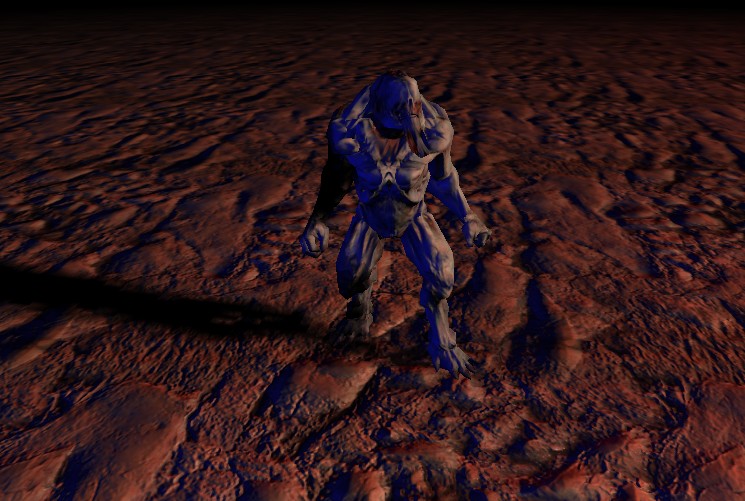 /* MD5 animation loading and interaction example in Away3d Demonstrates: How to load MD5 mesh and anim files with bones animation from embedded resources.How to map animation data after loading in order to playback an animation sequence.How to control the movement of a game character using keys. Code by Rob Bateman & David Lenaertsrob@infiniteturtles.co.ukhttp://www.infiniteturtles.co.ukdavid.lenaerts@gmail.comhttp://www.derschmale.com This code is distributed under the MIT License Copyright (c) Permission is hereby granted, free of charge, to any person obtaining a copyof this software and associated documentation files (the “Software”), to dealin the Software without restriction, including without limitation the rightsto use, copy, modify, merge, publish, distribute, sublicense, and/or sellcopies of the Software, and to permit persons to whom the Software isfurnished to do so,subject to the following conditions: The above copyright notice and this permission notice shall be included inall copies or substantial portions of the Software. THE SOFTWARE IS PROVIDED “AS IS”, WITHOUT WARRANTY OF ANY KIND, EXPRESS ORIMPLIED, INCLUDING BUT NOT LIMITED TO THE WARRANTIES OF MERCHANTABILITY,FITNESS FOR A PARTICULAR PURPOSE AND NONINFRINGEMENT. IN NO EVENT SHALL THEAUTHORS OR COPYRIGHT HOLDERS BE LIABLE FOR ANY CLAIM, DAMAGES OR OTHERLIABILITY, WHETHER IN AN ACTION OF CONTRACT, TORT OR OTHERWISE, ARISING FROM,OUT OF OR IN CONNECTION WITH THE SOFTWARE OR THE USE OR OTHER DEALINGS INTHE SOFTWARE. */
/* MD5 animation loading and interaction example in Away3d Demonstrates: How to load MD5 mesh and anim files with bones animation from embedded resources.How to map animation data after loading in order to playback an animation sequence.How to control the movement of a game character using keys. Code by Rob Bateman & David Lenaertsrob@infiniteturtles.co.ukhttp://www.infiniteturtles.co.ukdavid.lenaerts@gmail.comhttp://www.derschmale.com This code is distributed under the MIT License Copyright (c) Permission is hereby granted, free of charge, to any person obtaining a copyof this software and associated documentation files (the “Software”), to dealin the Software without restriction, including without limitation the rightsto use, copy, modify, merge, publish, distribute, sublicense, and/or sellcopies of the Software, and to permit persons to whom the Software isfurnished to do so,subject to the following conditions: The above copyright notice and this permission notice shall be included inall copies or substantial portions of the Software. THE SOFTWARE IS PROVIDED “AS IS”, WITHOUT WARRANTY OF ANY KIND, EXPRESS ORIMPLIED, INCLUDING BUT NOT LIMITED TO THE WARRANTIES OF MERCHANTABILITY,FITNESS FOR A PARTICULAR PURPOSE AND NONINFRINGEMENT. IN NO EVENT SHALL THEAUTHORS OR COPYRIGHT HOLDERS BE LIABLE FOR ANY CLAIM, DAMAGES OR OTHERLIABILITY, WHETHER IN AN ACTION OF CONTRACT, TORT OR OTHERWISE, ARISING FROM,OUT OF OR IN CONNECTION WITH THE SOFTWARE OR THE USE OR OTHER DEALINGS INTHE SOFTWARE. */ ookAtController;
ookAtController; ointLight;
ointLight; ointLight;
ointLight; irectionalLight;
irectionalLight;| 欢迎光临 纳金网 (http://go.narkii.com/club/) | Powered by Discuz! X2.5 |